
Loiter mode is useful for users who want to stop the current mission and order the UAV to loiter (orbit) around a certain spot.
 Loiter point. |
Loiter mode can be used to maintain the UAV in same area for safety reasons. This mode is available on the program's main window after take-off. If Loiter point altitude above ground level (AGL) becomes too low Ground proximity warning markers will appear around the point. |
IMPORTANT: Loiter mode and all changes in loiter parameters are automatically uploaded to UAV and applied.
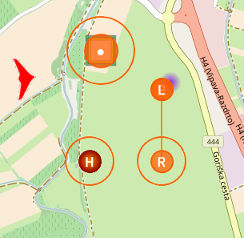 Loiter Point - Move the marker to change Loiter position. |
To place Loiter point press Loiter button (or place Loiter through the context menu). Click on Loiter point and move it to the desired position. After Loiter position is changed the new value is automatically uploaded to UAV and applied. The UAV will continue to new position holding the same MSL altitude. IMPORTANT: When moving loiter check that loiter is not moved into terrain. Red markers appear if UAV becomes lower than Min Height Above Ground Failsafe. |
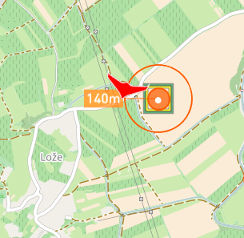 Loiter Point - change loiter radius. |
Select the circle around Loiter point and drag it to change its radius. After Loiter radius is changed a new value is automatically uploaded to UAV and applied. |
Loiter mode
Always before selecting loiter mode make sure that you are in clear area.
WARNING: If the current UAV's altitude is below the defined Minimum Height Above Ground value, the UAV would climb to this safe altitude.
 Loiter mode. |
In loiter mode the UAV immediately starts to fly to Loiter point and loiters around Loiter point with the current UAV's mean sea level (MSL) altitude and air-speed. The UAV circles around Loiter point with the default radius of 100 m. You might need to override the UAV's speed and altitude to suite the current conditions. |
Parameters
Double-click on the loiter point to open the settings dialog.
Loiter parameters are settings used by the autopilot in loiter mode. These settings are automatically uploaded to the UAV.
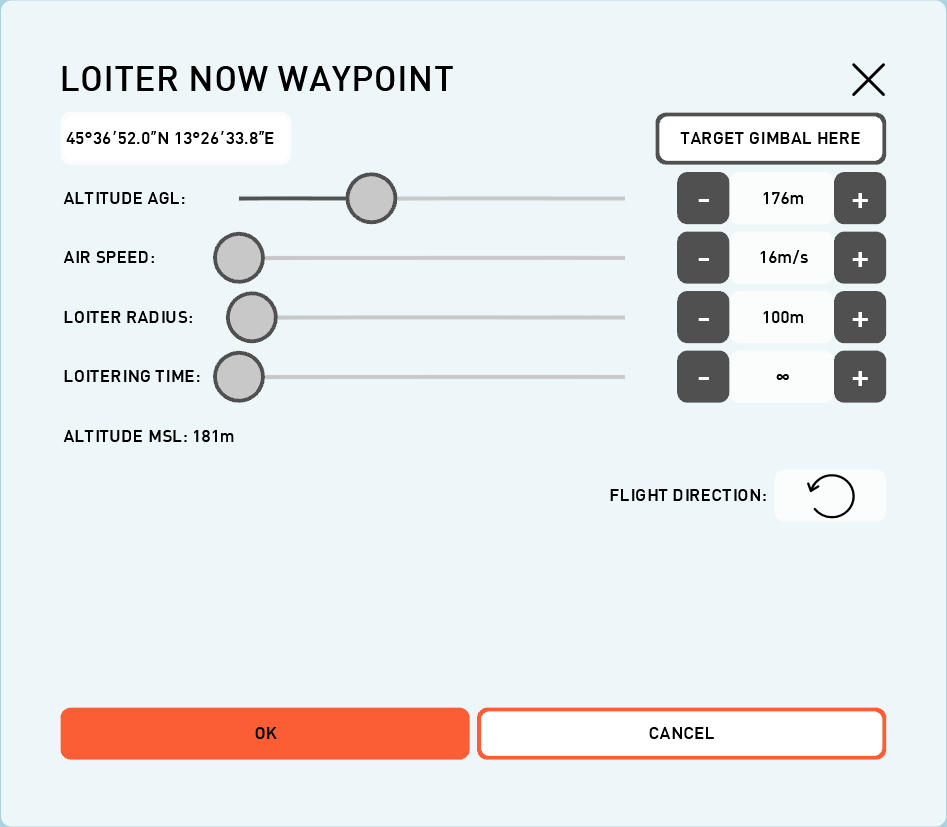 Loiter dialog. |
Parameter |
Value |
|---|---|
Coordinates |
Coordinates in selected coordinate system. |
Altitude AGL |
Min: Equals Minimum Height Above Ground setting. Max: 3000 m |
Air speed |
Min: Value depends on the selected airframe. Max: 22 m/s |
Loiter radius |
Min: 100 m Max: 3000 m |
Loitering time |
Min: 00:00:00 h/m/s Max: 03:00:00 h/m/s |
Altitude MSL |
Mean sea level altitude of Loiter point. |
Flight direction |
Defines the direction of the UAV during loitering (clockwise or counter-clockwise) |
Loiter parameters.
If Loiter point above ground level (AGL) becomes too low Ground proximity warning markers will appear around the point.
