
Ground proximity warning markers appear around a waypoint or along a flight line when it's altitude above ground level is below Min HAG value, set under Configuration > Failsafes and UAV would fly below the predefined minimum altitude. Minimum altitude above ground that is still considered safe is defined in Settings dialog, Failsafes tab as Minimum Height Above Ground value.
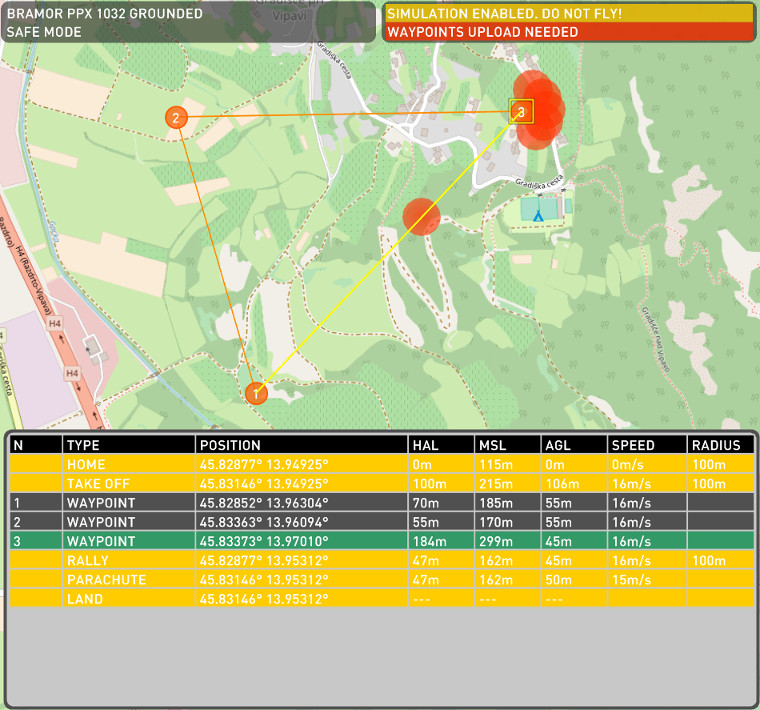 Ground Proximity warning - UAV would fly under Min HAG in the vicinity of the third waypoint. |
This is the example of ground proximity warning markers that appear around a waypoint. Waypoints' altitudes are very low but above the Minimum HAG value. Red circles around the third waypoint mark the part of UAV trajectory where altitude above ground level (AGL) is below Minimum Height Above Ground value (default Minimum Height Above Ground value is 40 m). Ground proximity warning markers appear along the flight line as well. |
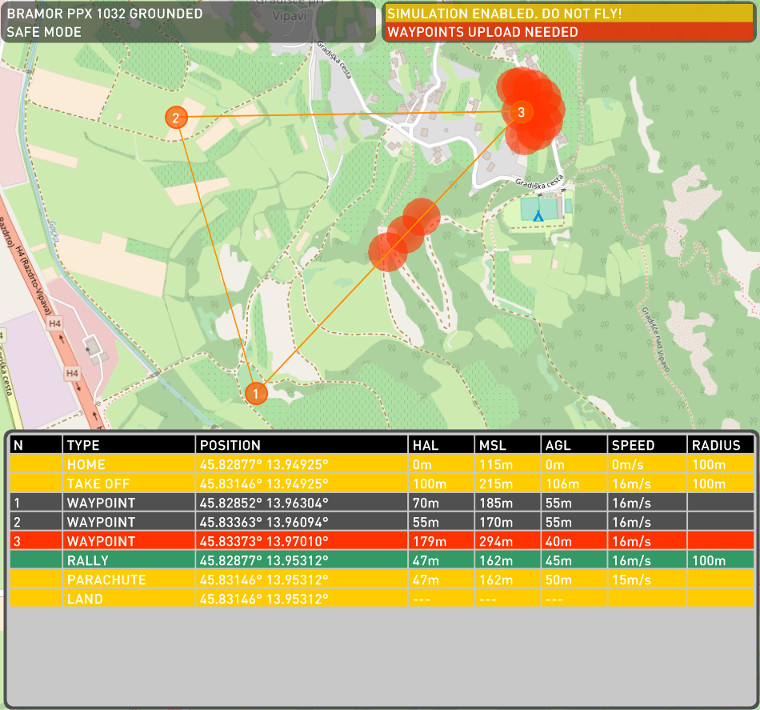 Ground Proximity warning - The third waypoint has AGL equal to the Minimum HAG value. |
This is the example of ground proximity warning markers that appear at the position of a waypoint and around a waypoint. Third waypoint has AGL value that is the same as Minimum Height Above Ground value (40 m). It is marked with red color in the Flight Plan list as well. |
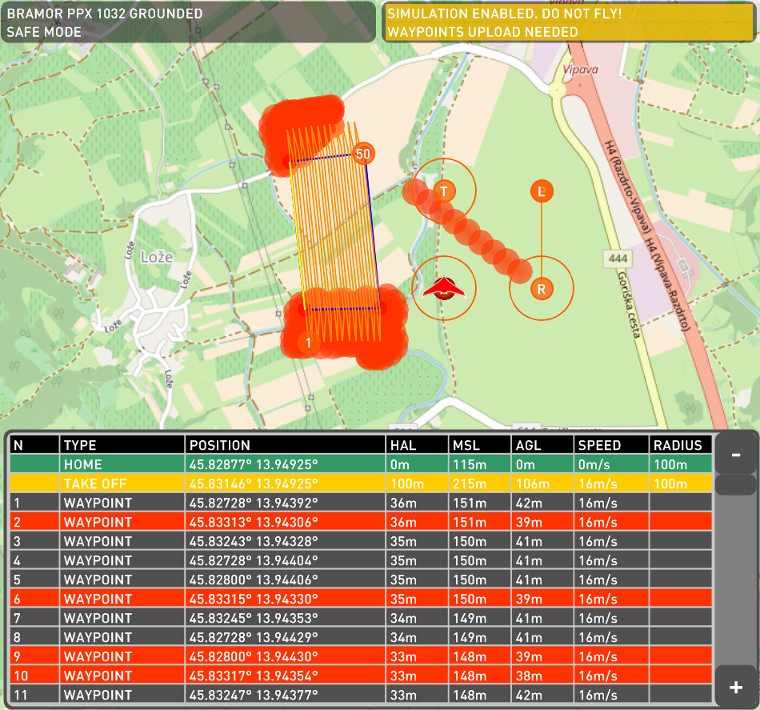 Ground Proximity warning - UAV would fly under Min HAG when flying to Rally. |
Area altitude is set to Minimum Height Above Ground value. Waypoints that have AGL at Min HAG value or below are marked with red color. Ground proximity warning markers in the example appear also along the predicted trajectory that UAV would follow if flying to Rally point from the last waypoint. |
