
Mission data panel shows information about the planned mission
NOTE: To switch between different panels click on the panel.
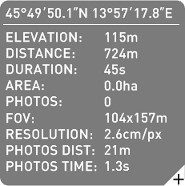 Mission Data Panel - Mission parameters. |
Mission data panel displays important information regarding the planned flight mission. |
Mission Data |
Description |
|---|---|
Current pointer position |
Longitude and Latitude coordinates of the cursor position. |
Elevation |
Elevation of the terrain at the current cursor position. WARNING: Terrain elevation should be checked on a topographic map. In some cases DEM does not have correct values or any values (when flying outside of the covered area) which can lead to an unsafe situation. If this is the case you should adjust altitudes of waypoints in Mission Settings/Waypoints dialogs according to the information from topographic map. During Sensor Init procedure elevation of the launch position is compared to the elevation received from GNSS. The difference (offset) is used to correct mean sea level elevation of a flight plan. |
Distance |
Approximate length of the flight. |
Duration |
Approximate duration of the flight. |
Area |
Area coverage (in Area or Street Area draw mode). |
Photos |
Approximate number of photographs per flight. Value is calculated based on settings in Mission Settings dialog. |
FOV |
FOV V (m) – Camera’s Field of View in longitudinal direction relative to airplane. FOV H (m) – Camera’s Field of View in lateral direction relative to airplane. Value is calculated based on settings in Mission Settings dialog. |
Resolution |
The quality of a digital image depends on number of pixels used to create the image. Value is calculated based on settings in Mission Settings dialog. |
Camera triggering distance. Value is calculated based on settings in Mission Settings dialog. NOTE: See Distance and Time Camera Triggering section for more details about camera triggering modes. |
|
Camera triggering time interval. Value is calculated based on settings in Mission Settings dialog. NOTE: See Distance and Time Camera Triggering section for more details about camera triggering modes. |
Mission Data parameters.
