
Panel for monitoring primary flight parameters.
 Primary display - Monitoring primary flight data. |
NOTE: Colors.
Parameter |
Description |
|---|---|
Battery |
UAV's battery level. |
Comm |
The strength of the signal. |
GNSS |
Number of satellites used for positioning. IMPORTANT: When using CAP autopilot plus sign is displayed on the top right corner. Right click on the gnss pannel will open GNSS menu showing additional GNSS information. |
Alt AGL |
Current UAV's Above Ground Level (AGL). IMPORTANT: Other altitudes HAL , current MSL (ALT MSL) and desired MSL (DESIRED ALT) are shown in MISSION DATA PANNEL. |
Air SPD |
Current UAV's air-speed. |
Climb |
Vertical speed indicator. |
Throttle |
Automatic throttle value in percentages. |
Wind |
Current wind speed and wind direction. |
Primary panel data.
Current wind speed and wind direction.
NOTE: In Simulation mode you can set wind speed and heading to simulate real flying conditions.
Press WIND button to open the wind simulation dialog.
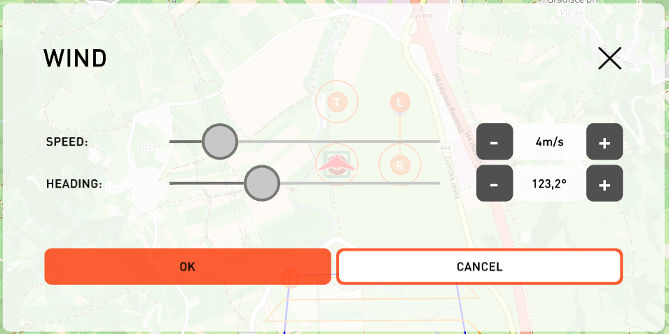 Sets wind speed and heading during the flight simulation. |
