
 Configure GNSS rover. |
Opens dialog to configure GNSS rover. Also provides real time view of received signal quality for selected GNSS constellation. NOTE: This menu is available only on newer C-Astral systems with IP communication. |
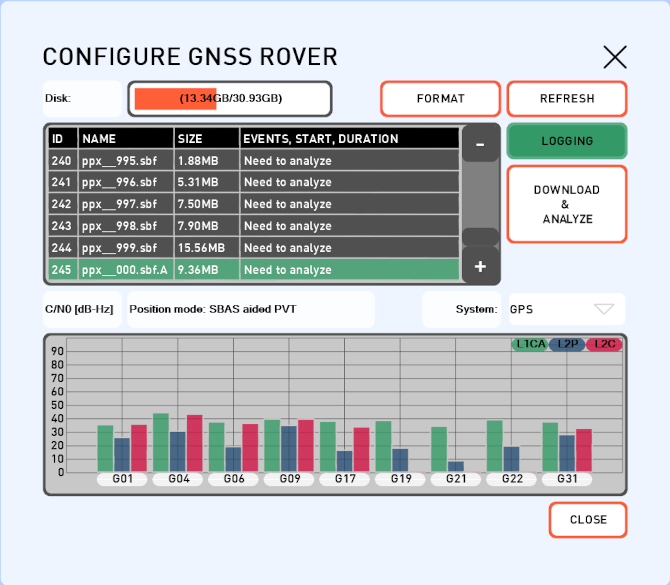 GNSS rover configuration window. |
Parameter |
Definition |
Disk |
Disk label shows the capacity of the internal disk. On the bar the currently used against the complete size is disk is displayed. Color indicator shows the visual percentage of the usage. |
Format |
Formats the disk in the GNSS receiver. |
Refresh |
Refreshes the disk size information. |
Rover table |
Shows the number of rover sessions currently on disk. Select desired rover log to download it and analyze. The table consist of: ID: consecutive number of rover.sbf file NAME: name of rover.sbf file SIZE: size of rover.sbf file EVENTS,START, DURATION: number of events, GNSS time of start of logging, duration of the file NOTE: Events, start and duration of rover.sbf file can only be displazed after downloading and analyzing the rover.sbf file. |
Status |
Current status of GNSS rover. If status Logging is green it means that the GNSS rover is curently capturing gnss data. Red label on logging button means disabled logging. |
Download and Analyze |
Downloads and analyzes the selected rover.sbf file. |
C/N0 graph |
Displays current state of carrier to noise graph of GNSS signals in dB-Hz. |
Position mode |
Shows the current mode of GNSS receiver. |
System |
Changes the C/N0 graph to show the status on selected system. |
Configure GNSS rover parameters.
Downloading the rover data:
1.First select the file in the list. Selected file will be marked green.
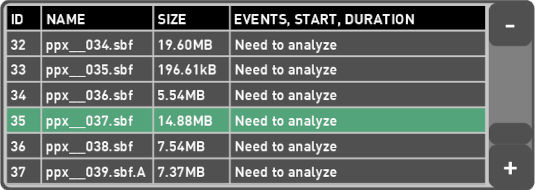 Selected file. |
2.To download the data press download button.
 Download button. |
|
3.This will urge the user to specify the destination folder for selected file.
4.During the download a progress bar current status of the download.
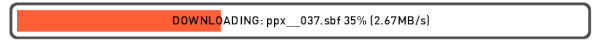 GNSS downloading roverfile. |
5.After download the system will shortly loos communication due to modem reconfiguration.
NOTE: After comm loss it can take up to 2 minutes time to reestablish the connection.
