
CHECK PHOTOS opens dialog with photos data and activates photo coverage layer.
 Photo details. |
Opens dialog that contains detailed information about each photo. It is possible to select or deselect individual photos based on different parameters. EXAMPLE: Exclude all photos that were taken at UAV roll bigger than 10 degrees. |
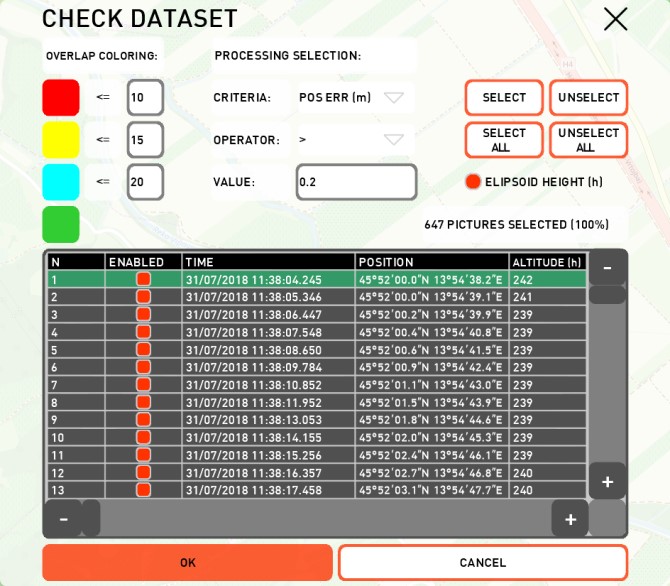 Check Dataset |
Parameter |
Definition |
Overlap coloring |
Show photo coverage of the mission as color layer over the flight plan in the program's main window. Overlap coloring layer is changed according to the values entered under Overlap coloring section. |
Processing selection |
Select criteria for including/excluding of specific photos from the processing. |
Select |
Include photos based on the selected criteria. |
Unselect |
Exclude photos based on the selected criteria. |
Select all |
Include all photos. |
Unselect all |
Exclude all photos. |
Ellipsoid height |
Show either Orthometric height (EGM96) or Ellipsoidal height in altitude window. |
Check Dataset parameters.
After selecting OK button the photo coverage layer on the map is activated. This can be used during the flight to identify possible areas that were not captured on photographs. To deactivate this layer press "Check Photos" button again.
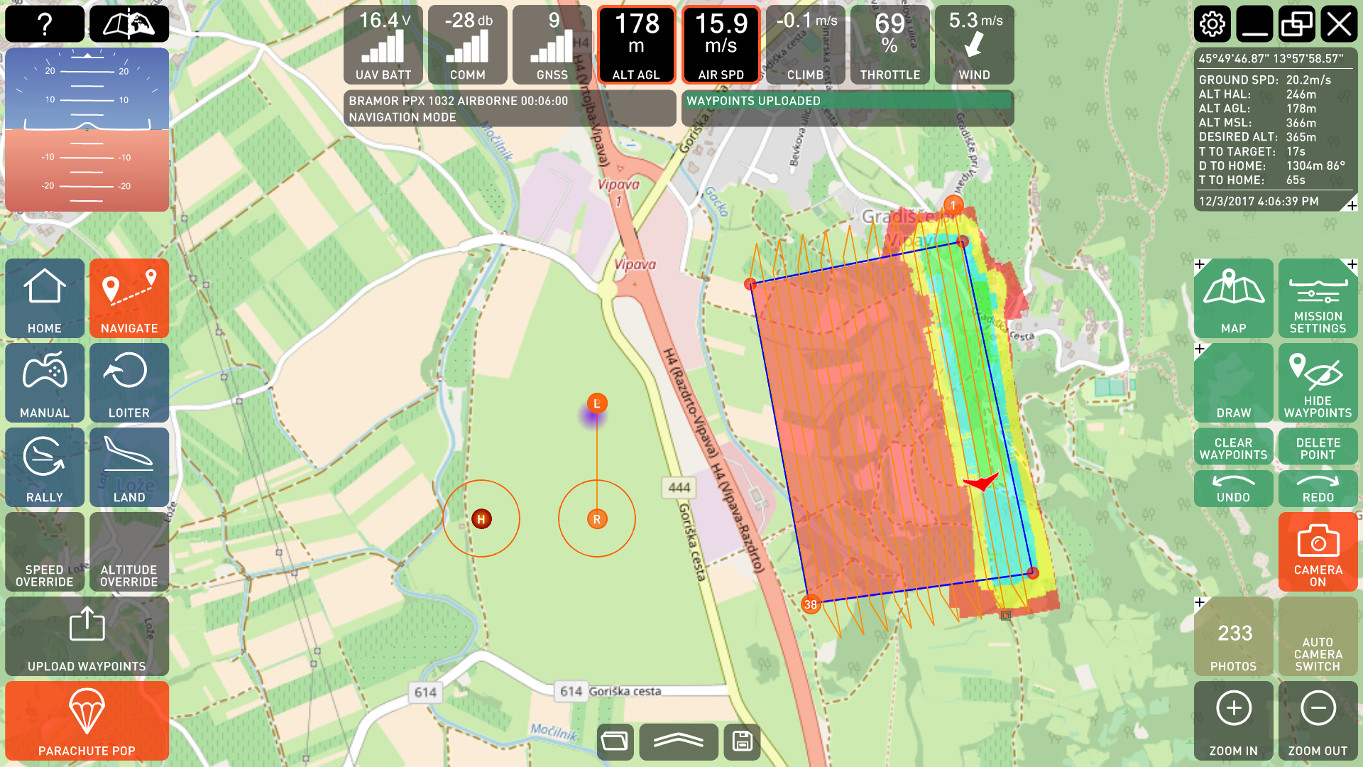 Example of photo coverage layer. |
