
In order to draw a number of areas on the map first exit the current drawing mode by deselecting it from Draw menu. This will complete the area you were working on.
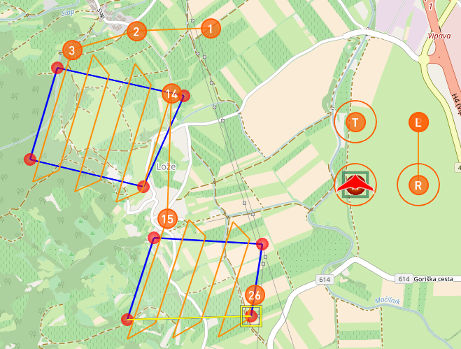 Combining different drawing modes. |
When Draw menu is empty select a drawing mode and start drawing new area, street area or add individual waypoints. All areas and waypoints are automatically connected with the flight lines to form the continuous flight plan. TIP: To add individual waypoints before area's 1. waypoint select Take-off point and add waypoints (select WAY PTS menu). To add individual waypoints between two areas add at least one waypoint before drawing next area. This will enable you to add other waypoints in area. |
