
Flight profile is a graphic representation of the flight path of an aircraft in the vertical plane observed from the side.
 Flight Profile |
Click on the FLIGHT PROFILE button to open the graphical representation of the flight. Flight profile will display the points of the mission and their relationship towards current altitude. |
It displays the profile of the currently designed mission. The bottom axis displays the distance of the designed mission and the vertical axis shows the elevation in MSL. Grounds are represented by green color and the failsafe setting of minimum HAG is represented in red color.
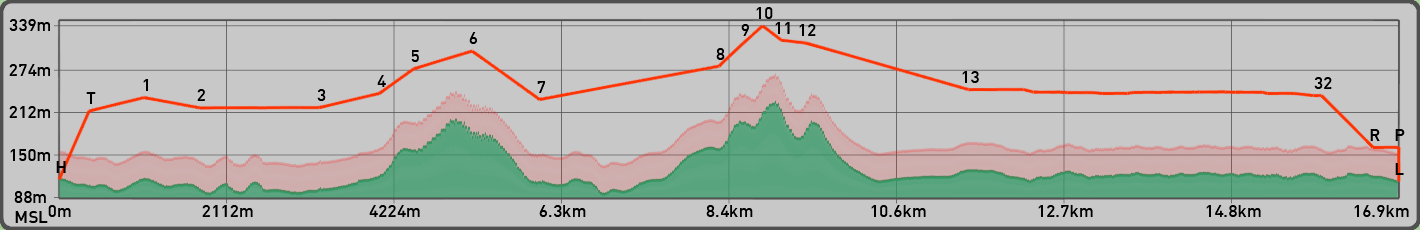 Flight Profile - Graphical representation of the flight profile. |
IMPORTANT: Check the flight profile before the flight to avoid steep climbs. Make sure the UAV will be able to overpass obstacles even in weather non favorable conditions.
IMPORTANT: Flight profile uses terrain data only and obstacles like power lines are not shown in the flight profile.
