
C3P software is updated automatically. Once the software is connected to the internet it checks for possible new releases. If a new release is found it will inform the operator of possible update.
An update is issued for variety of reasons. Most commonly due to new feature releases and bug fixes. List of changes appears when a new release is possible.
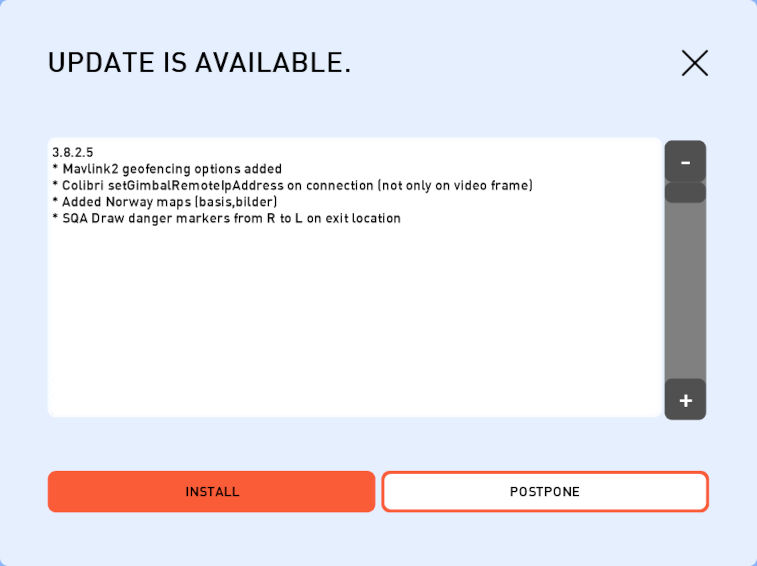 Update window - Update window with list of changes. |
IMPORTANT: After the update verify the connection to the autopilot in the office prior to heading out to the field.
IMPORTANT: Due to the release of new features also the autopilot needs to be updated to be compatible with C3P.
After first established connection with Autopilot C3P will check if the firmware on AP is compatible with current version of C3P. If the version is not compatible a window will appear.
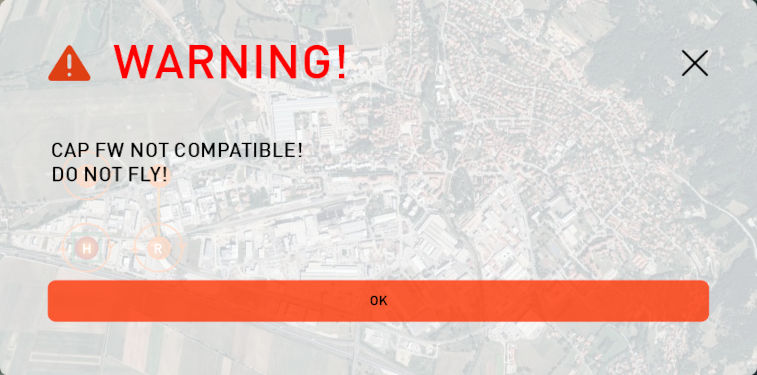 Warning window - CAP not compatible. |
Pressing the OK button will open the menu for flashing the AP. C3P will then connect of C-Astral's server and download the correct compatible firmware. Press RELEASE to download it.
IMPORTANT: For the following procedure disconnect the batteries from the UAV.
Then the operator needs to connect to the AP by USB flashing cable via SENSOR port.
Select the correct port in the window AUTOPILOT PORT and press UPLOAD.
Follow the procedure, to disconnect and reconnect the USB form the computer and wait the process to finish.
After the process is done, unplug the USB and try to establish the connection to the AP.
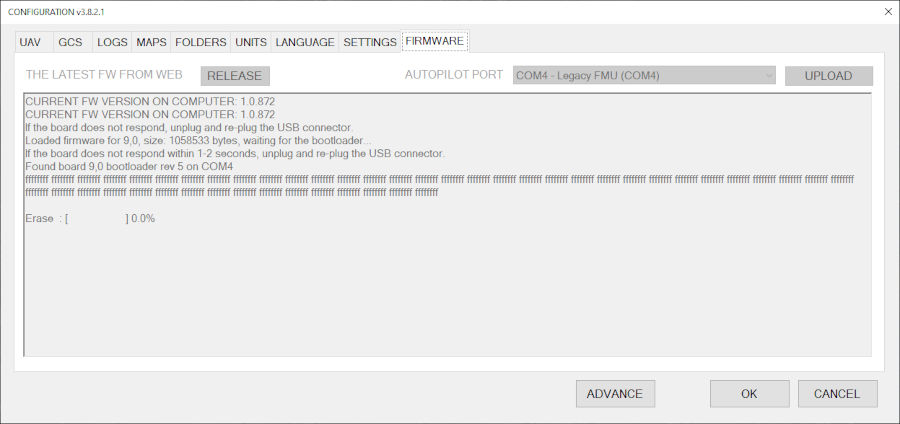 Flashing autopilot - Flashing the autopilot procedure. |
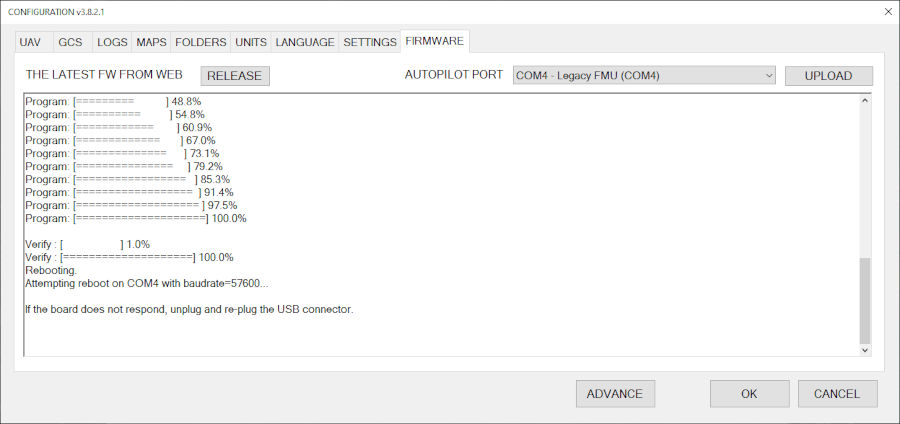 Flashing autopilot - Flashing the autopilot end of procedure. |
