
If base station was placed on unknown point, then we must first calculate the position of that point. This can be done by converting base station SBF file to Rinex file and submitting it to one of the online services. In this document we will describe the procedure with AusPos online service.
Convert .SBF to Rinex file
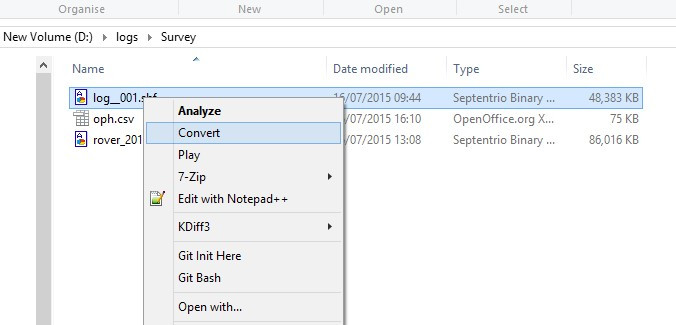 Convert SBF file to Rinex file format. |
1. In File Explorer choose base station SBF file, right click on it and choose Convert. |
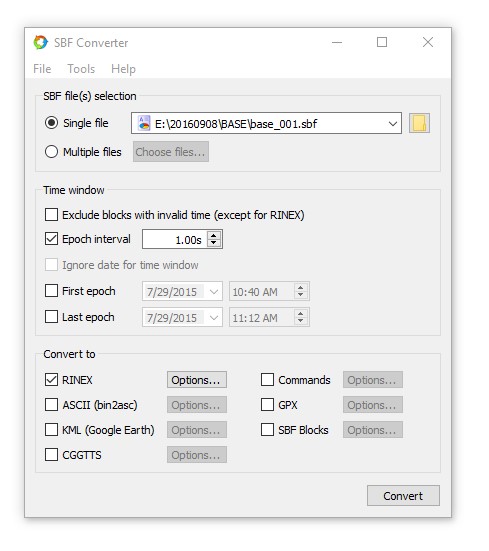 SBF Converter. |
2. In SBF converter choose Epoch interval 1s and convert to RINEX. Click „options“ for Rinex conversion. |
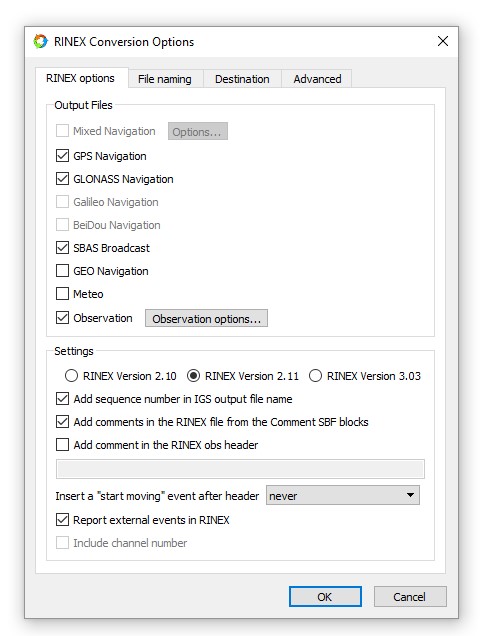 RINEX Conversion Options. |
3. In Rinex options select GPS and GLONASS Navigation and click OK. |
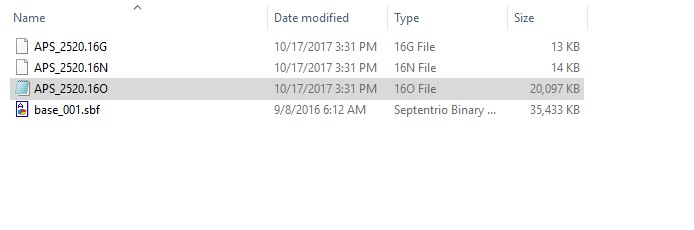 Rinex Files |
4. The resulting G,N & O files will appear in the same folder. |
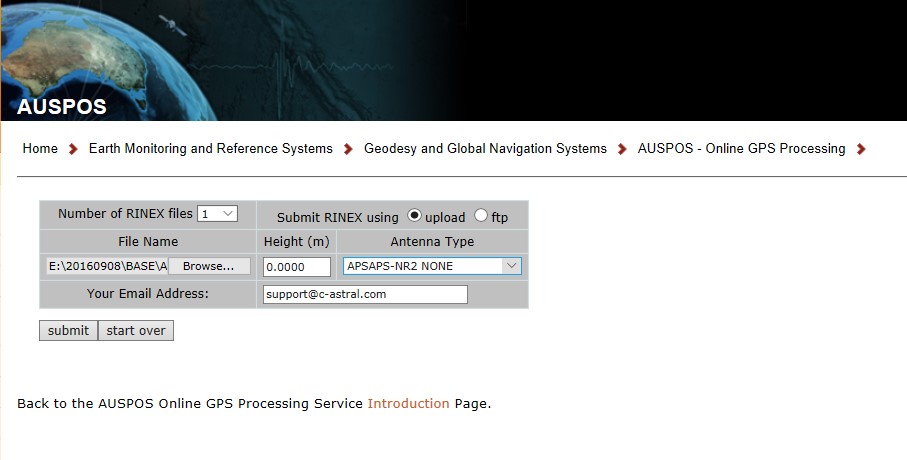 AUSPOS online service. |
5. Upload Observation file (O) to AusPos. Set the Antenna height, Antenna Type and enter your email address. 6. Click submit and wait until you receive report to your email address. Report will contain the position of your previously unknown point. |
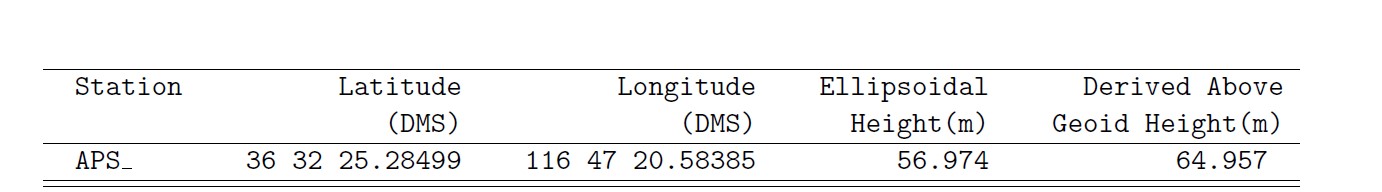 AUSPOS results. |
7. You will receive report containing base-station unknown points. |
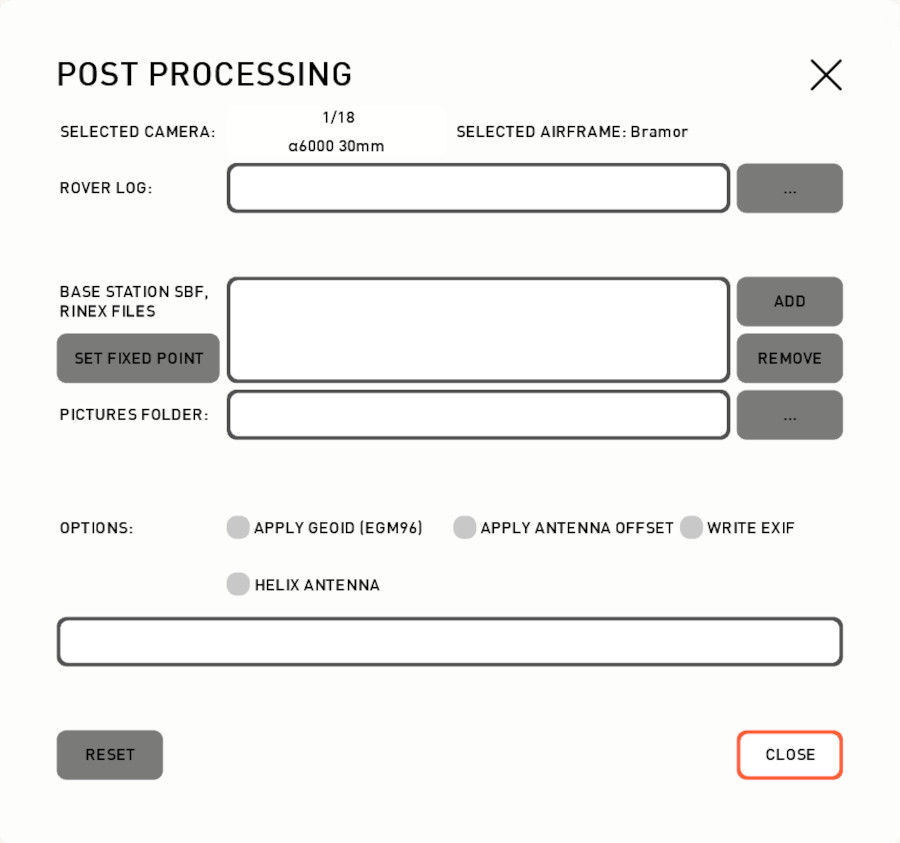 Post Processing |
8. In Post Processing dialog press button “Set Fixed Point” that allows to enter antenna height and fixed point data. |
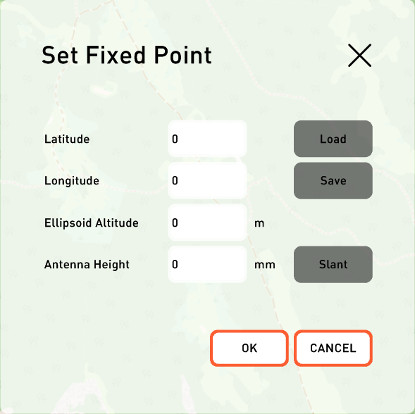 Post Proc. - Fixed Point dialog. |
9. Then Copy/Paste the position from the AusPos report as a fixed point position. Coordinates can be specified in DMS format separated by space or DEC format. |
10. Continue with post processing as described in Post Processing section.
