
JUMP TO LOCATION where you are going to create your flight plan.
 Location dialog. |
You can enter the location either as latitude and longitude coordinate or in the form of the postal address (in the same way you would search the Google maps). |
EXAMPLE: In the dialog enter either text "Lokavec, Ajdovscina" or Lat Long coordinates of the place "45.902428, 13.877565".
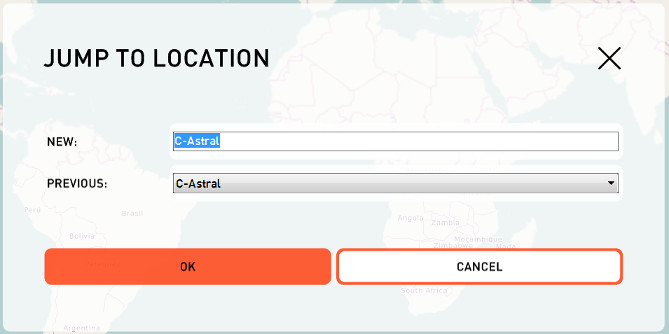 Location where you are going to plan flight mission. |
NOTE: Searching a place by name is possible if C3P is online. Once offline this kidn of search is not possible, but name and coordinates will be stored in database for later offline searches.
