
Data can be logged on the internal 8 GB disk of the Altus NR2/NR3 in either SBF (Septentrio
Binary Format) and/or NMEA messages (National Marine Electronics Association). Next section shows in details how to download data logged on the receiver.
Basic logging configurations
Logging of SBF and/or NMEA data can be configured in the ‘NMEA/SBF Logging’ window as shown below. To set up a logging session you should:
1.Select ‘on’, in the Enable Logging field
2.Select ‘SBF’ data format
3.Click the  icon to start the logging configuration wizard. In the example shown below, the SBF blocks necessary for Rinex generation have been selected for logging at 1 Hz.
icon to start the logging configuration wizard. In the example shown below, the SBF blocks necessary for Rinex generation have been selected for logging at 1 Hz.
4.In the ‘SBF Logging Parameters’ field, you can select the naming convention. The ‘IGS’ options name files according to IGS convention but files can also be freely named using either the ‘FileName’ or ‘Incremental’ options
5.Click ‘Ok’ to apply the settings
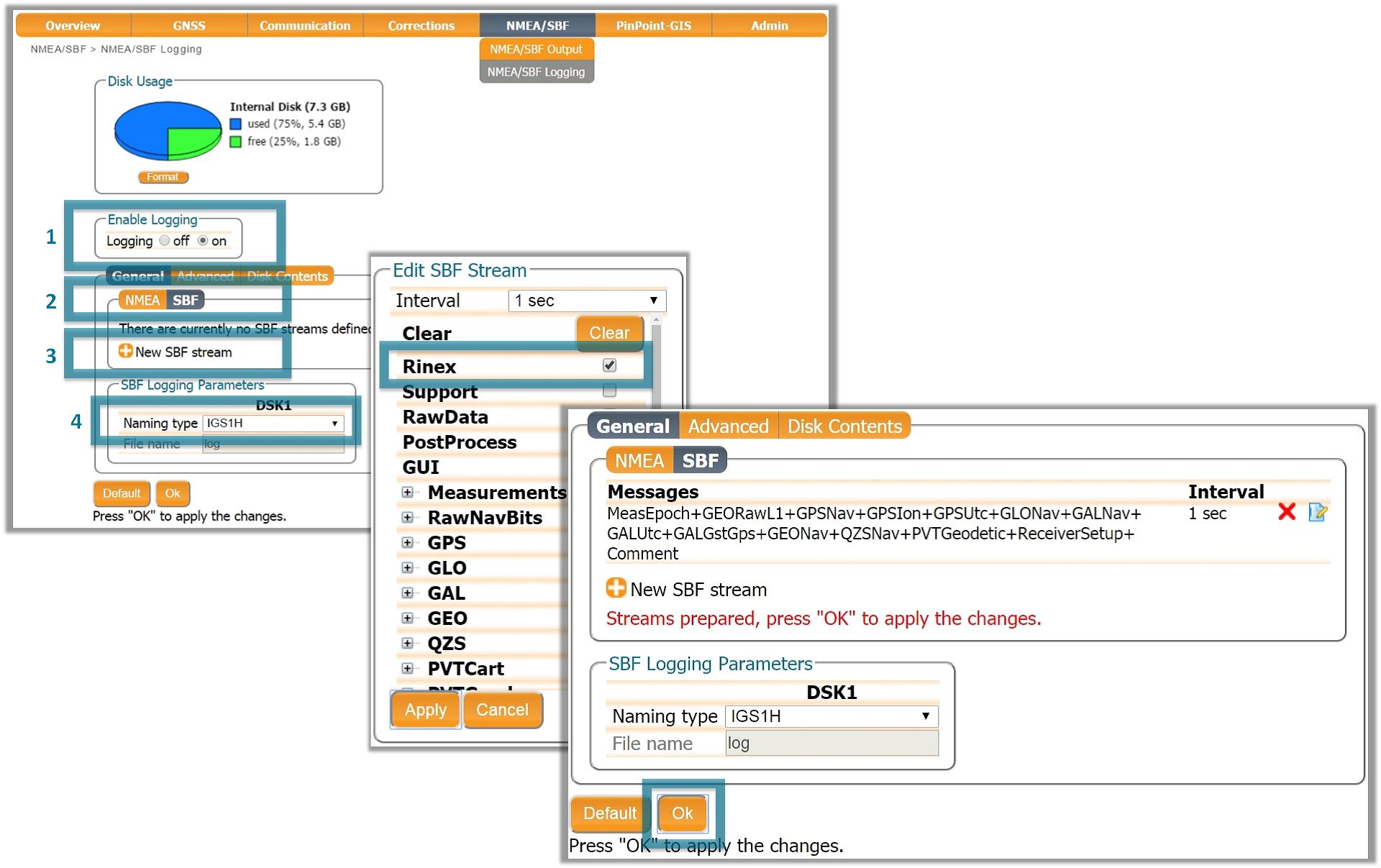 NMEA/SBF logging configuration |
